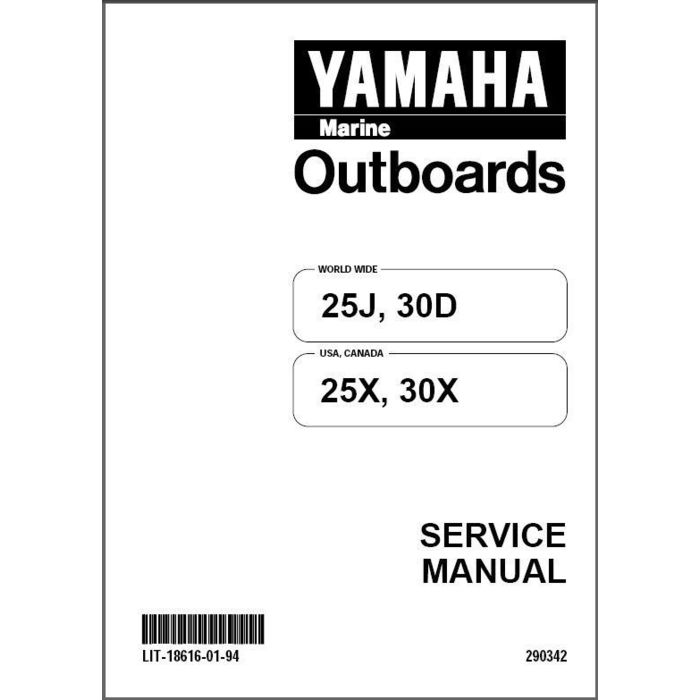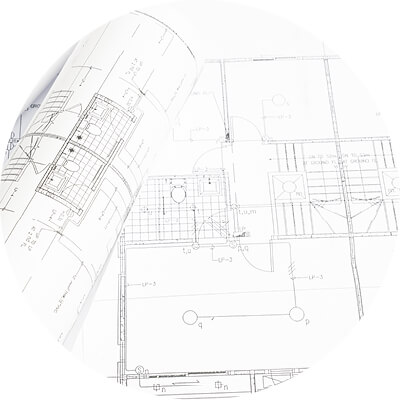Asus M11AD Handbücher
Bedienungsanleitungen und Benutzerhandbücher für Motherboards Asus M11AD.
Wir stellen 2 PDF-Handbücher Asus M11AD zum kostenlosen herunterladen nach Dokumenttypen zur Verfügung Bedienungsanleitung

Inhaltsverzeichnis
Contents
3
Notices
5
Chapter 1
11
Front panel
12
Rear panel
13
Chapter 2
21
7 desktop
22
Explorer
24
Chapter 3
29
Hotspots
31
Charms bar
35
Snap feature
37
Chapter 4
41
On Windows
46
Chapter 5
49
Chapter 6
53
RJ-45 cable
54
Wireless AP
61
4. Click
63
Connect
63
Chapter 7
65
Chapter 8
77

Inhaltsverzeichnis
Contents
3
Notices
5
Chapter 1
11
Front panel
12
Rear panel
13
Chapter 2
21
7 desktop
22
Explorer
24
Chapter 3
29
Hotspots
31
Charms bar
35
Snap feature
37
Chapter 4
41
On Windows
46
Chapter 5
49
Chapter 6
55
RJ-45 cable
56
Wireless AP
63
4. Click
65
Connect
65
Chapter 7
67
Chapter 8
79
Weitere Produkte und Handbücher für Motherboards Asus
| Modelle | Dokumententyp |
|---|---|
| M2A-MX |
Spezifikationen
 Asus M2A-MX Specifications,
92 Seiten
Asus M2A-MX Specifications,
92 Seiten
|
| Z97-DELUXE Series |
Bedienungsanleitung
 Z97-DELUXE Series,
184 Seiten
Z97-DELUXE Series,
184 Seiten
|
| X900-PIB |
Bedienungsanleitung
 Seria PB279 Monitor LCD Ghidul utilizatorului,
28 Seiten
Seria PB279 Monitor LCD Ghidul utilizatorului,
28 Seiten
|
| P5N32-E SLI |
Spezifikationen
 Asus P5N32-E SLI Specifications,
158 Seiten
Asus P5N32-E SLI Specifications,
158 Seiten
|
| M4A79T Deluxe U3S6 |
Bedienungsanleitung
 ASUS M4A79T DELUXE U3S6 BEDIENUNGSANLEITUNG,
2 Seiten
ASUS M4A79T DELUXE U3S6 BEDIENUNGSANLEITUNG,
2 Seiten
|
| P5W64 WS |
Spezifikationen
 Asus P5W64 WS Specifications [en] ,
170 Seiten
Asus P5W64 WS Specifications [en] ,
170 Seiten
|
| P5LVM1394 |
Bedienungsanleitung
 P5L-VM 1394,
96 Seiten
P5L-VM 1394,
96 Seiten
|
| RMAPretest |
Bedienungsanleitung
 NB_MB Level 1 Training Materials,
80 Seiten
NB_MB Level 1 Training Materials,
80 Seiten
|
| A55-C |
Bedienungsanleitung
 A55-C PLUS Memory QVL.xlsx,
2 Seiten
A55-C PLUS Memory QVL.xlsx,
2 Seiten
|
| P8H77-M PRO |
Spezifikationen
 Asus P8H77-M PRO Specifications,
156 Seiten
Asus P8H77-M PRO Specifications,
156 Seiten
|
| MAXIMUS V FORMULA ThunderFX |
Bedienungsanleitung
 Maximus V Formula/ThunderFX Marketing Spec [en] ,
3 Seiten
Maximus V Formula/ThunderFX Marketing Spec [en] ,
3 Seiten
|
| PCI-L101 |
Bedienungsanleitung
 P3B-1394 USER`S MANUAL,
104 Seiten
P3B-1394 USER`S MANUAL,
104 Seiten
|
| P6X58-E PRO |
Spezifikationen
 Asus P6X58-E PRO Specifications,
130 Seiten
Asus P6X58-E PRO Specifications,
130 Seiten
|
| H81-PLUS |
Bedienungsanleitung
 H81-PLUS - Littlebit Technology AG [en] ,
3 Seiten
H81-PLUS - Littlebit Technology AG [en] ,
3 Seiten
|
| VANGUARD B85 |
Bedienungsanleitung
 用 - Asus,
88 Seiten
用 - Asus,
88 Seiten
|
| F1A55-M LE |
Bedienungsanleitung
 F1A55-M LE one page spec - Littlebit Technology AG,
2 Seiten
F1A55-M LE one page spec - Littlebit Technology AG,
2 Seiten
|
| p4p800vm |
Bedienungsanleitung
 P4P800-VM,
80 Seiten
P4P800-VM,
80 Seiten
|
| P5Q WS |
Technical Information
 Asus P5Q WS System information,
176 Seiten
Asus P5Q WS System information,
176 Seiten
|
| P3V4X |
Bedienungsanleitung
 使用手冊,
96 Seiten
使用手冊,
96 Seiten
|
| SABERTOOTH Z97 MARK 1 |
Bedienungsanleitung
 SABERTOOTH Z97 MARK 1,
6 Seiten
SABERTOOTH Z97 MARK 1,
6 Seiten
|