Asus CG8480 Bedienungsanleitung Seite 68
- Seite / 836
- Inhaltsverzeichnis
- LESEZEICHEN
Bewertet. / 5. Basierend auf Kundenbewertungen


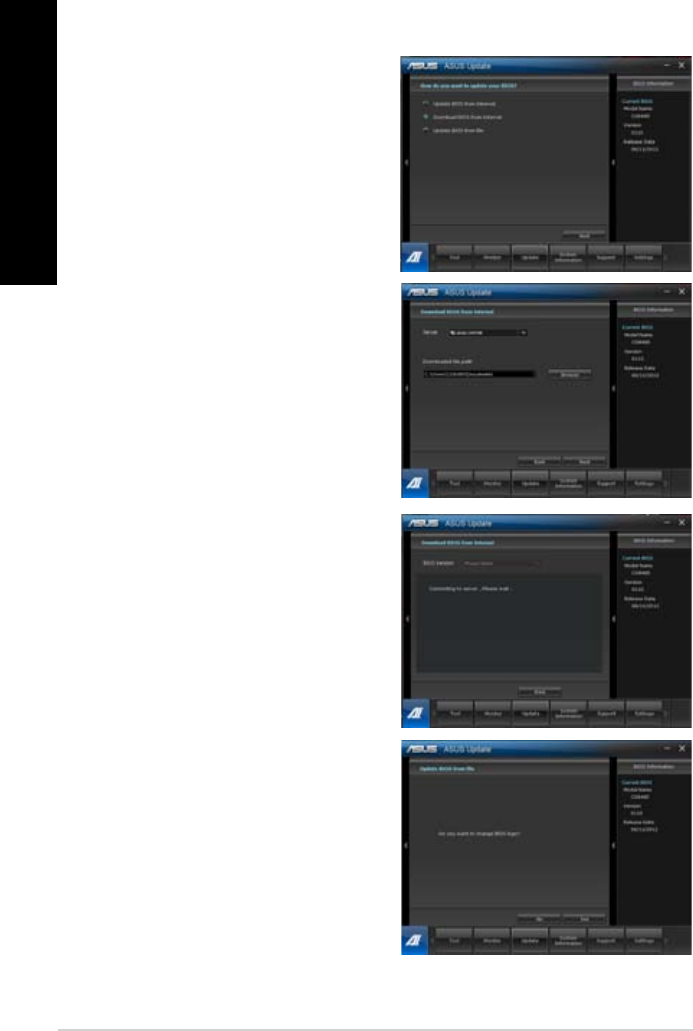
66 Chapter 6: Using the utilities
ENGLISH
ENGLISH
ENGLISH
ENGLISH
Downloading the BIOS from the Internet
To download the BIOS from the Internet:
2. Select the ASUS FTP site
nearest you to avoid network
trafc. Type or browse for the
location where you want the
BIOS le to be downloaded.
Click Next.
1. From the ASUS Update screen,
select Download BIOS from
Internet, and then click Next.
3. Select the BIOS version that
you want to download, and click
Next. Click Finish to complete
the process.
4. You can decide whether to
change the BIOS boot logo,
which is the image appearing
on screen during the Power-On
Self-Tests (POST). Click Yes if
you want to change the boot logo
or No to continue.
5. Follow the onscreen instructions
to complete the update process.
- ASUS Gaming Desktop PC 3
- First Edition 4
- June 2012 4
- Contents 5
- Notices 7
- RF exposure warning 8
- Safety information 9
- 10
- Package contents 11
- Chapter 1 13
- 14 Chapter 1: Getting started 16
- Activity/Link LED Speed LED 17
- Setting up your computer 18
- Connecting the power cord 20
- Turning your computer ON/OFF 21
- 20 Chapter 1: Getting started 22
- Chapter 2 23
- Using Windows 24
- 7 desktop 24
- ASUS CG8480 23 25
- 26
- Explorer 26
- 27
- 27
- 27
- 27
- Adding a new folder 28
- 28
- Protecting your computer 29
- Getting Windows 30
- Help and Support 30
- Chapter 3 31
- Connecting Headphone and Mic 32
- Connecting 2-channel Speakers 32
- Connecting 4-channel Speakers 33
- Connecting 6-channel Speakers 33
- Connecting 8-channel Speakers 34
- Setting up multiple displays 35
- Connecting an HDTV 37
- Chapter 4 39
- Using the memory card reader 40
- Using the optical drive 41
- Gaming Keyboard 42
- Launching the program 44
- ASUS CG8480 43 45
- Items Description 45
- Functions Description 46
- ASUS CG8480 47 49
- (on selected models only) 50
- BTC 6200C keyboard 52
- ASUS RF U79 wireless keyboard 53
- Chapter 5 55
- To connect via a LAN: 56
- 2. Turn on your computer 56
- Chapter 6 59
- The Tool menu 60
- ASUS CG8480 59 61
- Launching USB 3.0 Boost 64
- 64
- Sensor panel 65
- CPU Frequency panel 65
- The Update menu 66
- ASUS CG8480 65 67
- The System Information screen 69
- The Settings screen 70
- The Support screen 70
- AI Manager quick bar 72
- My Favorites 74
- Settings 77
- Installing Nero 9 80
- 5. Click Next to continue 81
- 9. When done, click Exit 82
- 83
- Recovering your system 85
- Introduction to Intel 87
- 2012 Desktop responsiveness 87
- Select and click to enable 94
- ASUS CG8480 93 95
- Chapter 7 99
- No display on the monitor 100
- ASUS CG8480 99 101
- Problem Possible Cause Action 102
- ASUS contact information 106
- ASUS-Desktop-Gaming-PC 107
- ROG TYTAN CG8480 107
- Benutzerhandbuch 107
- Juli 2012 108
- Zweite Ausgabe 108
- Kapitel 1 Erste Schritte 109
- Kapitel 4 Computer verwenden 109
- Kapitel 7 Problembehandlung 110
- Erklärungen 111
- RF-Aussetzungswarnung 112
- Sicherheitsinformationen 113
- Darstellungssystematik 114
- Weitere Informationsquellen 114
- Verpackungsinhalt 115
- Kapitel 1 117
- LINE INLINE OUTMIC IN 119
- 118 Kapitel 1: Erste Schritte 120
- Einrichten Ihres Computers 122
- Anschließen des Netzkabels 124
- Computer einschalten 125
- Computer ausschalten 125
- 124 Kapitel 1: Erste Schritte 126
- Kapitel 2 127
- 7 Desktop verwenden 128
- Programme vom Startmenü lösen 129
- Infobereich verwenden 130
- Explorer verwenden 130
- Datei-/Ordneransicht anpassen 131
- Dateien ordnen 131
- Dateien sortieren 131
- Dateien gruppieren 131
- System wiederherstellen 132
- Computer schützen 133
- Hilfe und Support 134
- Kapitel 3 135
- ASUS CG8480 135 137
- ASUS CG8480 137 139
- Anschließen eines HDTV 141
- Kapitel 4 143
- Speicherkartenleser verwenden 144
- Optisches Laufwerk verwenden 145
- Programm einrichten 148
- ASUS CG8480 147 149
- Nr. Beschreibung 149
- Funktionen Beschreibung 150
- Elemente Beschreibung 152
- ASUS CG8480 151 153
- (nur bei bestimmten Modellen) 154
- BTC 6200C-Tastatur 156
- ASUS RF U79 Wireless-Tastatur 157
- Kapitel 5 159
- RJ-45 cable 160
- Kapitel 6 163
- System Level Up 164
- Tool (Extras) 164
- ASUS CG8480 163 165
- Sensorauswahl (für 166
- USB 3.0 Boost starten 168
- 168
- Sensorbereich 169
- CPU-Frequenzbereich 169
- Update (Aktualisierung) 170
- ASUS CG8480 169 171
- System Information 173
- Einstellungen 174
- ASUS AI Manager 175
- AI Manager Schnellstartleiste 176
- AI Security 177
- Meine Favoriten 178
- Information 179
- ASUS Webstorage 180
- ASUS Easy Update 182
- ASUS Instant On 183
- Nero 9 installieren 184
- Weiter (Next) 185
- Dateien brennen 187
- Systemwiederherstellung 189
- Technologie 191
- ASUS CG8480 191 193
- Intel® Rapid Start Technology 194
- Funktion markieren 198
- ASUS CG8480 197 199
- ASUS CG8480 199 201
- Kapitel 7 203
- Das HDTV-Bild ist verzerrt 205
- Stromversorgung 206
- ASUS CG8480 205 207
- ASUS CG8480 207 209
- ASUS Kontaktinformationen 210
- Ordinateur de bureau 211
- ASUS dédié au jeu 211
- FRANÇAIS 212
- Chapitre 1 1 221
- Chapitre 2 231
- Chapitre 3 239
- Chapitre 4 247
- Chapitre 5 263
- Réseau local 264
- Câble RJ-45 264
- Point d’accès sans l 265
- Chapitre 6 267
- Fréquence du CPU 273
- Chapitre 7 307
- ASUS CG8480 309
- Informations de contact ASUS 314
- ITALIANO 316
- Capitolo 1 327
- Capitolo 2 337
- Capitolo 3 345
- Capitolo 4 353
- Capitolo 5 369
- Per la connessione LAN: 370
- 2. Accendere il computer 370
- Capitolo 6 373
- Pannello Sensori 379
- Pannello Frequenza CPU 379
- Capitolo 7 413
- ASUS CG8480 413 415
- Equipo de sobremesa ASUS 421
- Manual del usuario 421
- Primera edición 422
- Julio 2012 422
- Capítulo 1 Primeros pasos 423
- Capítulo 2 Uso de Windows 423
- Capítulo 4 Uso del equipo 423
- Información de seguridad 427
- Más información 428
- Contenido del paquete 429
- Capítulo 1 431
- Instalación del equipo 436
- Encendido/apagado del equipo 439
- Capítulo 2 441
- Uso del escritorio de Windows 442
- ASUS CG8480 441 443
- 444
- Uso del Explorador de Windows 444
- Organización de archivos 445
- Ordenación de archivos 445
- Agrupación de archivos 445
- Restauración del sistema 446
- Protección del equipo 447
- Capítulo 3 449
- ENTRADAS 450
- DE AUDIO 450
- ASUS CG8480 449 451
- Conexión de un televisor HDTV 455
- Capítulo 4 457
- Uso de la unidad óptica 459
- Iniciar el programa 462
- ASUS CG8480 461 463
- Elementos Descripción 463
- Funciones Descripción 464
- ASUS CG8480 465 467
- Uso del teclado multimedia 468
- Teclado BTC 6200C 470
- Capítulo 5 473
- Cable RJ-45 474
- Capítulo 6 477
- Herramientas 478
- Probe II 479
- Sensor Recorder 480
- Iniciar USB 3.0 Boost 482
- 482
- Panel Sensor 483
- Panel CPU Frequency 483
- (Frecuencia de la CPU) 483
- Actualización 484
- ASUS CG8480 483 485
- Información del sistema 487
- 488
- Barra rápida de AI Manager 490
- Mis favoritos 492
- Información 493
- Instalación de Nero 9 498
- ASUS CG8480 497 499
- Grabación de archivos 501
- (www.nero.com) 502
- Recuperación del sistema 503
- 2012 Desktop 505
- Smart Response Technology 507
- Rapid Start Technology 508
- Seleccionar y hacer clic 512
- ASUS CG8480 511 513
- Smart Connect Technology 514
- Capítulo 7 517
- ASUS CG8480 517 519
- Problema Posible causa Acción 520
- ASUSTeK COMPUTER INC 524
- Gebruikershandleiding 525
- NEDERLANDS 526
- Hoofdstuk 1 535
- Hoofdstuk 2 545
- Hoofdstuk 3 553
- Hoofdstuk 4 561
- Hoofdstuk 5 577
- Hoofdstuk 6 581
- Paneel Sensor 587
- Paneel CPU-frequentie 587
- Hoofdstuk 7 621
- ASUS CG8480 621 623
- ASUS contact informatie 628
- PC de Secretária para Jogos 629
- PORTUGUÊS 630
- Wireless AP 683
- Painel Sensor 691
- Painel Frequência da CPU 691
- Os meus favoritos 700
- Informações 701
- ASUS WebStorage 702
- 703
- Instalar o Nero 9 706
- Seguinte 707
- ASUS CG8480 706 708
- 709
- ASUS CG8480 708 710
- Recuperar o seu sistema 711
- ASUS CG8480 711 713
- Tecnologia Intel 716
- Rapid Start 716
- ASUS CG8480 716 718
- Recuperar a partição 720
- ASUS CG8480 719 721
- ASUS CG8480 721 723
- Intel® Smart Connect 723
- ASUS CG8480 722 724
- Problema Causa possível Acção 728
- 733
- 734
- 743
- 753
- 761
- 769
- 785
- LAN (Τοπικό δίκτυο) 786
- Καλώδιο RJ-45 786
- 789
- 795
- 795
- 795
- 829
- ASUS CG8480 829 831
 (86 Seiten)
(86 Seiten) (40 Seiten)
(40 Seiten)
 (212 Seiten)
(212 Seiten) (72 Seiten)
(72 Seiten) (38 Seiten)
(38 Seiten)







Kommentare zu diesen Handbüchern