Asus V6-P8H61ELX Bedienungsanleitung
Stöbern Sie online oder laden Sie Bedienungsanleitung nach PC / Workstation Barebones Asus V6-P8H61ELX herunter. Asus V6-P8H61ELX User`s manual [en] Benutzerhandbuch
- Seite / 72
- Inhaltsverzeichnis
- LESEZEICHEN



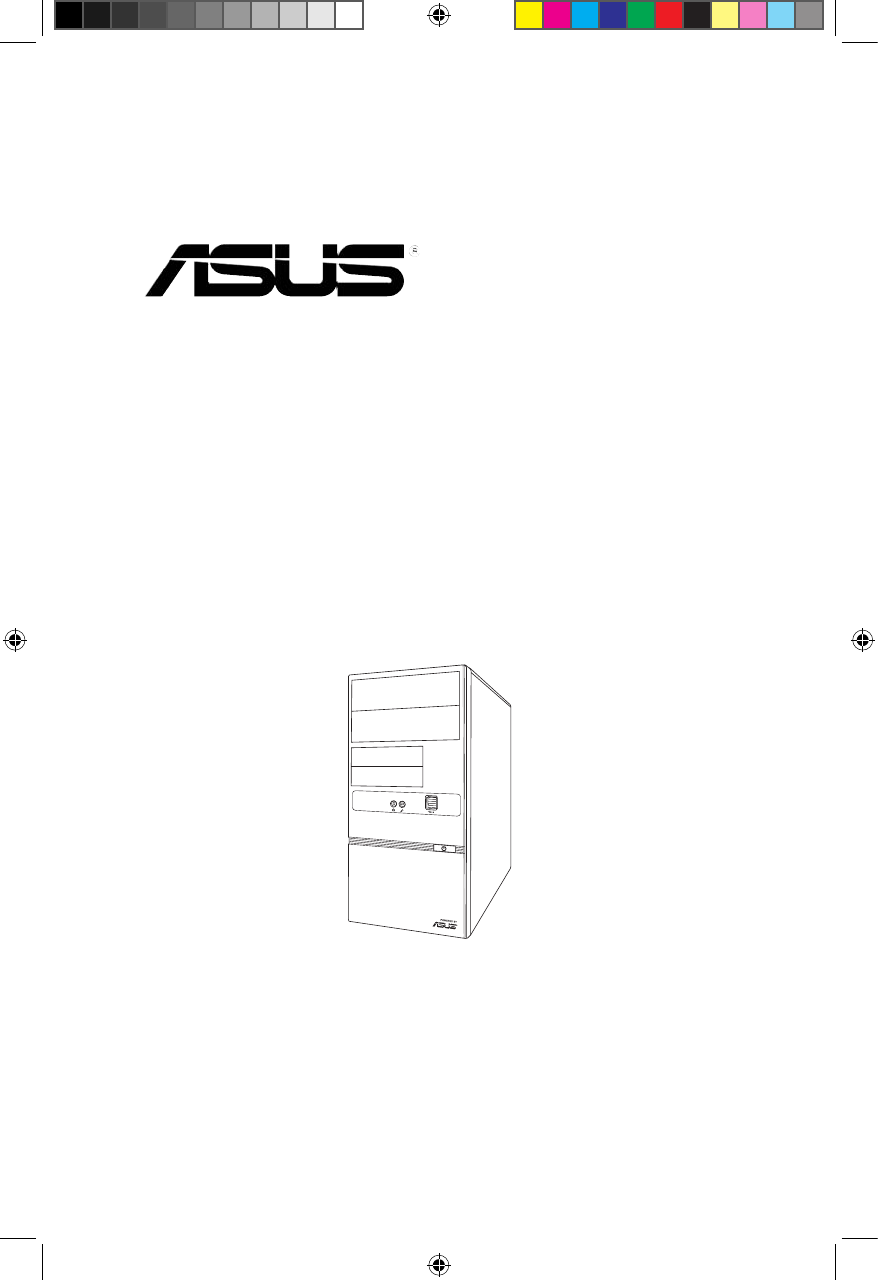
- V6-P8H61ELX 1
- ASUS PC (Desktop Barebone) 1
- First Edition V1 2
- July 2011 2
- Table of contents 3
- Safety information 6
- About this guide 7
- System package contents 8
- System introduction 9
- 1.1 Welcome! 10
- 1.2 Front panel 10
- 1.3 Rear panel 11
- 8-channel conguration 12
- LAN port LED indications 13
- Voltage selector 14
- 1.4 Internal components 15
- DDR3-1333 MHz capability 16
- Starting up 19
- 2.3 Support DVD information 20
- 2.2 Powering up 20
- 2.3.2 Utilities menu 22
- 2.3.3 Manual menu 23
- 2.3.5 Other information 24
- Browse this DVD 25
- Filelist 25
- 2.4.1 AI Suite II 26
- Probe II 27
- Launching Probe II 27
- Conguring Probe II 27
- Sensor Recorder 28
- Launching Sensor Recorder 28
- Conguring Sensor Recorder 28
- CPU Frequency 29
- ASUS Update 30
- 2-13ASUS V6-P8H61ELX 31
- System Information 32
- Settings 33
- 2.4.2 ASUS AI Manager 34
- AI Manager quick bar 35
- AI Security 36
- My Favorites 37
- Chapter 2: Starting up 38
- Motherboard info 39
- 3.1 Introduction 40
- 3.2 Motherboard layout 40
- 3.3 Jumper 41
- 3.4 Connectors 42
- SPDIFOUT 43
- P8H61-M LX2 44
- Chapter 3: Motherboard info 46
- BIOS setup 47
- 4.1.1 ASUS Update utility 49
- Drive Folder Info 50
- 4.1.3 ASUS CrashFree BIOS 3 51
- 4.1.4 ASUS BIOS Updater 52
- Backing up the current BIOS 53
- Updating the BIOS file 54
- BIOS menu screen 55
- Advanced Mode 57
- Menu bar 57
- 4-12 Chapter 4: BIOS setup 58
- 4.3.3 System Time [xx:xx:xx] 59
- 4.3.4 Security 59
- Administrator Password 60
- User Password 60
- 4.4.1 CPU Conguration 61
- 4-16 Chapter 4: BIOS setup 62
- 4.4.3 PCH Conguration 63
- 4.4.4 SATA Conguration 63
- 4.4.5 USB Conguration 64
- 4.4.7 APM 65
- 4.5 Monitor menu 66
- Anti Surge Support [Enabled] 67
- 4.6 Boot menu 68
- 4.6.5 Setup Mode [EZ Mode] 69
- 4.7.1 ASUS EZ Flash 2 70
- 4.7.2 ASUS SPD Information 70
- 4.8 Exit menu 71
- ASUSTeK COMPUTER INC 72
Inhaltsverzeichnis
V6-P8H61ELXASUS PC (Desktop Barebone)User’s ManualRE6787 V6-P8H61ELX Manual.indb 1 7/28/11 10:43:07 AM
1-2Chapter 1: System introduction1. Two empty 5.25-inch drive bays. These bays are for 5.25-inch IDE/SATA optical drives.2. Two empty 3.5-inch drive
1-3ASUS V6-P8H61ELX1.3 Rear panelThe system rear panel includes the power connector and several I/O ports that allow convenient connection of devices
1-4Chapter 1: System introduction1. Voltage selector. This switch allows you to adjust the system input voltage according to the voltage supply in yo
1-5ASUS V6-P8H61ELX Activity/Link Speed LEDStatus Description Status DescriptionOFF No link OFF 10 Mbps connectionORANGE Linked ORANGE 100 Mbps con
1-6Chapter 1: System introductionVoltage selectorThe PSU has a 115 V/230 V voltage selector switch located beside the power connector. Use this switch
1-7ASUS V6-P8H61ELX1.4 Internal componentsThe illustration below is the internal view of the system when you remove the chassis cover and the power s
1-8Chapter 1: System introduction1.5 Qualied Vendors Lists (QVL)DDR3-1333 MHz capabilitycontinued on the next pageVendors Part No. SizeSS/DSChip Bra
1-9ASUS V6-P8H61ELXDDR3-1333 MHz capabilityVendors Part No. SizeSS/DSChip BrandChip NO. Timing VoltageDIMM socket support (Optional)1 DIMM 2 DIMMMICRO
1-10Chapter 1: System introductionDDR3-1066MHz capabilityMHz capabilityVisit the ASUS website at www.asus.com for the latest QVLs.SS: Single-sided / D
RThis chapter helps you power up the system and install drivers and utilities from the support DVD.Chapter 2Starting upE6787 V6-P8H61ELX Manual.indb
iiE6787First Edition V1 July 2011Copyright © 2011 ASUSTeK Computer Inc. All Rights Reserved.No part of this manual, including the products and softwar
2-2Chapter 2: Starting up2.1 Installing an operating systemThe barebone system supports Windows® XP/Vista/7 operating systems (OS). Always install th
2-3ASUS V6-P8H61ELX2.3.1 Running the support DVDTo begin using the support DVD, place the DVD in your optical drive. The DVD automatically displays t
2-4Chapter 2: Starting up2.3.2 Utilities menuThe Utilities menu shows the applications that the motherboard supports. ASUS InstAllInstalls all the ut
2-5ASUS V6-P8H61ELX2.3.3 Manual menuThe Manual menu contains the list of supplementary user manuals. Click an item to open the folder of the user man
2-6Chapter 2: Starting up2.3.5 Other informationThe icons on the top right corner of the screen give additional information on the motherboard and th
2-7ASUS V6-P8H61ELXBrowse this DVDDisplays the support DVD contents in graphical format.FilelistDisplays the contents of the support DVD and a brief d
2-8Chapter 2: Starting up2.4 Software informationMost of the applications in the support DVD have wizards that will conveniently guide you through th
2-9ASUS V6-P8H61ELXProbe IIProbe II is a utility that monitors the computer’s vital components, and detects and alerts you of any problem with these c
2-10Chapter 2: Starting upSensor RecorderSensor Recorder allows you to monitor the changes in the system voltage, temperature, and fan speed, as well
2-11ASUS V6-P8H61ELXMonitorThe Monitor section includes the Sensor and CPU Frequency panels.SensorThe Sensor panel displays the current value of a sys
iiiTable of contentsNotices ...viSafety inform
2-12Chapter 2: Starting upUpdating the BIOS through the InternetTo update the BIOS through the Internet:1. From the ASUS Update screen, select Update
2-13ASUS V6-P8H61ELXUpdating the BIOS through a BIOS leTo update the BIOS through a BIOS le:1. From the ASUS Update screen, select Update BIOS from
2-14Chapter 2: Starting upSystem InformationThe System Information section displays the information about the motherboard, CPU, and memory slots.• Cl
2-15ASUS V6-P8H61ELXSettingsThe Settings section allows you to customize the main menu bar settings and the interface’s skin. • Application allows yo
2-16Chapter 2: Starting upInstalling AI ManagerTo install AI Manager on your computer:1. Place the support CD in the optical drive. If Autorun is ena
2-17ASUS V6-P8H61ELXAI Manager quick barThe AI Manager quick bar saves the desktop space and allows you to launch the ASUS utilities or display system
2-18Chapter 2: Starting upAI SecurityAI Security enables you to set a password to secure your devices, such as USB ash disks and CD/DVD disks, from u
2-19ASUS V6-P8H61ELXMy FavoritesMy Favorites allows you to add applications that you frequently use, saving you from searching for the applications th
2-20Chapter 2: Starting upE6787 V6-P8H61ELX Manual.indb 20 7/28/11 10:43:47 AM
RThis chapter gives information about the motherboard that comes with the system. This chapter includes the motherboard layout, jumper settings, and c
ivTable of contents4.2 BIOS setup program ... 4-9BIOS menu screen ...
3-2Chapter 3: Motherboard info3.1 IntroductionThe Vintage V6-P8H61ELX barebone system comes with an ASUS motherboard. This chapter provides technical
3-3ASUS V6-P8H61ELX3.3 Jumper Clear RTC RAM (3-pin CLRTC)This jumper allows you to clear the Real Time Clock (RTC) RAM in CMOS. You can clear the CM
3-4Chapter 3: Motherboard info3.4 Connectors1. Intel® H61 Serial ATA 3.0Gb/s connectors (7-pin SATA3G_1~4)These connectors are for the Serial ATA s
3-5ASUS V6-P8H61ELX3. CPU, chassis and power fan connectors (4-pin CPU_FAN, 3-pin CHA_FAN, 3-pin PWR_FAN)Connect the fan cables to the fan connector
3-6Chapter 3: Motherboard info5. Front panel audio connector (10-1 pin AAFP)This connector is for a chassis-mounted front panel audio I/O module that
3-7ASUS V6-P8H61ELX• We recommend that you use an ATX 12V Specication 2.0-compliant power supply unit (PSU) with a minimum of 300W power rating. Thi
3-8Chapter 3: Motherboard info• System power LED (2-pin PLED)This 2-pin connector is for the system power LED. Connect the chassis power LED cable to
RBIOS setupThis chapter tells how to change system settings through the BIOS Setup menus and describes the BIOS parameters.Chapter 4E6787 V6-P8H61ELX
4-2 Chapter 4: BIOS setup• Save a copy of the original motherboard BIOS le to a USB ash disk in case you need to restore the BIOS in the future. Co
ASUS V6-P8H61ELX 4-3• ASUS Update requires an Internet connection either through a network or an Internet Service Provider (ISP).• This utility is a
vNoticesCanadian Department of Communications StatementThis digital apparatus does not exceed the Class B limits for radio noise emissions from digita
4-4 Chapter 4: BIOS setupFlash Info MODEL: V6-P8H61ELX VER: 0105 DATE: 07/22/2011Exit[Enter] Select or Load [Tab] Switch [Up/Down/PageU
ASUS V6-P8H61ELX 4-54.1.3 ASUS CrashFree BIOS 3The ASUS CrashFree BIOS 3 is an auto recovery tool that allows you to restore the BIOS le when it fai
4-6 Chapter 4: BIOS setupPlease select boot device: SATA: XXXXXXXXXXXXXXXX USB XXXXXXXXXXXXXXXXX UEFI: XXXXXXXXXXXXXXXX Enter Setup ↑and ↓ to
ASUS V6-P8H61ELX 4-7Welcome to FreeDOS (http://www.freedos.org)!C:\>d:D:\>3. When the Make Disk menu appears, select the FreeDOS command promp
4-8 Chapter 4: BIOS setupUpdating the BIOS file1. At the FreeDOS prompt, type bupdater /pc /g and press <Enter>.ASUSTek BIOS Updater for DOS V1
ASUS V6-P8H61ELX 4-94.2 BIOS setup programUse the BIOS Setup program to update the BIOS or congure its parameters. The BIOS screens include navigati
4-10 Chapter 4: BIOS setupEZ ModeBy default, the EZ Mode screen appears when you enter the BIOS setup program. The EZ Mode provides you an overview of
ASUS V6-P8H61ELX 4-11Advanced ModeThe Advanced Mode provides advanced options for experienced end-users to congure the BIOS settings. The gure below
4-12 Chapter 4: BIOS setupMenu itemsThe highlighted item on the menu bar displays the specic items for that menu. For example, selecting Main shows t
ASUS V6-P8H61ELX 4-134.3 Main menuThe Main menu screen appears when you enter the Advanced Mode of the BIOS Setup program. The Main menu provides you
viSafety informationElectrical safety• To prevent electric shock hazard, disconnect the power cable from the electric outlet before relocating the sy
4-14 Chapter 4: BIOS setupAdministrator PasswordIf you have set an administrator password, we recommend that you enter the administrator password for
ASUS V6-P8H61ELX 4-15MainAdvanced Monitor Boot ToolExitCPU Conguration ParametersEFI BIOS Utility - Advanced Mode→←: Select Screen↑↓: Select ItemEn
4-16 Chapter 4: BIOS setupExecute Disable Bit [Enabled][Enabled] Enables the No-Execution Page Protection Technology.[Disabled] Forces the XD featur
ASUS V6-P8H61ELX 4-174.4.3 PCH CongurationThe South Bridge menu allows you to change the PCH settings.High Precision Timer [Enabled]Allows you to en
4-18 Chapter 4: BIOS setup4.4.5 USB CongurationThe items in this menu allow you to change the USB-related features.The USB Devices item shows the au
ASUS V6-P8H61ELX 4-19Change Settings [IO=3F8h; IRQ=4]This item appears only when you set the previous item to [Enabled] and allows you to select the S
4-20 Chapter 4: BIOS setup4.5 Monitor menuThe Monitor menu displays the system temperature/power status, and allows you to change the fan settings.4.
ASUS V6-P8H61ELX 4-214.5.3 CPU Q-Fan Control [Enabled][Disabled] Disables the CPU Q-Fan control feature.[Enabled] Enables the CPU Q-Fan control fea
4-22 Chapter 4: BIOS setup4.6 Boot menuThe Boot menu items allow you to change the system boot options.4.6.1 Bootup NumLock State [On][On] Sets the
ASUS V6-P8H61ELX 4-234.6.4 Option ROM Messages [Force BIOS][Force BIOS] The third-party ROM messages will be forced to display during the boot seque
viiConventions used in this guide WARNING: Information to prevent injury to yourself when trying to complete a task. CAUTION: Informat
4-24 Chapter 4: BIOS setup4.7 Tools menuThe Tools menu items allow you to congure options for special functions. Select an item then press <Enter
ASUS V6-P8H61ELX 4-254.8 Exit menuThe Exit menu items allow you to load the optimal default values for the BIOS items, and save or discard your chang
4-26 Chapter 4: BIOS setupASUS contact informationASUSTeK COMPUTER INC.Address 15 Li-Te Road, Peitou, Taipei, Taiwan 11259Telephone +886-2-
viiiSystem package contentsCheck your V6-P8H61ELX system package for the following items.If any of the items is damaged or missing, contact your retai
RSystem introductionThis chapter gives a general description of the ASUS V6-P8H61ELX. The chapter lists the system features including introduction on
Weitere Dokumente für PC / Workstation Barebones Asus V6-P8H61ELX

 (128 Seiten)
(128 Seiten)

 (2 Seiten)
(2 Seiten) (226 Seiten)
(226 Seiten) (26 Seiten)
(26 Seiten)







Kommentare zu diesen Handbüchern