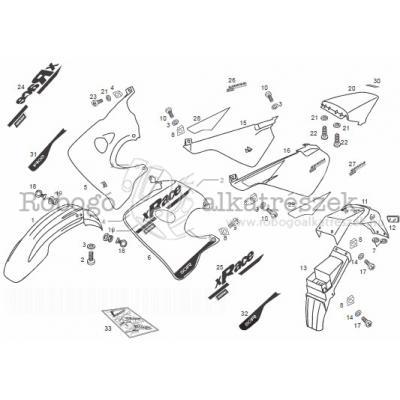Asus P4C800 Handbücher
Bedienungsanleitungen und Benutzerhandbücher für Server / Workstation-Motherboards Asus P4C800.
Wir stellen 1 PDF-Handbücher Asus P4C800 zum kostenlosen herunterladen nach Dokumenttypen zur Verfügung Betriebsanweisung

Asus P4C800 Betriebsanweisung (149 Seiten)
Marke: Asus | Kategorie: Server / Workstation-Motherboards | Größe: 4.47 MB |

Inhaltsverzeichnis
Contents
3
Chapter 1
13
1.1 Welcome!
15
Chapter 2
25
90 - 100
31
Gold Mark
32
CPU Heatsink
33
(CPU_FAN)
35
2.7 Jumpers
45
Supported
50
— Disabled
50
+5VSB_MB
53
(Default)
53
SPDIF_OUT
55
Chapter 3
61
Powering up
61
Chapter 4
67
BIOS setup
67
Type [Auto]
78
4.6 Boot menu
100
4.6.3 Security
103
4.7 Exit menu
106
Discard Changes
107
Chapter 5
109
Software support
109
Chapter summary
110
Filelist
116
Monitoring
121
Settings
122
Hard Drives
122
Fan Control
122
Information
123
5.3.5 SoundMAX
129
4 XL software
129
Setup wizards
130
5.4 Promise
135
No Array defined
137
Performance
138
Create Only
139
Security
139
5.5 Intel
143
P4C800-E
149
Weitere Produkte und Handbücher für Server / Workstation-Motherboards Asus
| Modelle | Dokumententyp |
|---|---|
| H61M-PRO |
Spezifikationen
 Asus H61M-PRO Specifications,
64 Seiten
Asus H61M-PRO Specifications,
64 Seiten
|
| H87M-PRO |
Spezifikationen
 Asus H87M-PRO Specifications,
74 Seiten
Asus H87M-PRO Specifications,
74 Seiten
|
| M2N Plus - SLI Vista Edition AiLifestyle Series Motherboard |
Spezifikationen
 Asus M2N Plus - SLI Vista Edition AiLifestyle Series Motherboard Specifications,
154 Seiten
Asus M2N Plus - SLI Vista Edition AiLifestyle Series Motherboard Specifications,
154 Seiten
|
| H81T |
Spezifikationen
 Asus H81T Specifications,
72 Seiten
Asus H81T Specifications,
72 Seiten
|
| PRL-DL |
Betriebsanweisung
 Asus PRL-DL User guide,
114 Seiten
Asus PRL-DL User guide,
114 Seiten
|
| P5P800 SE |
Spezifikationen
 Asus P5P800 SE Specifications,
116 Seiten
Asus P5P800 SE Specifications,
116 Seiten
|
| ASMB3-IKVM |
Spezifikationen
 Asus ASMB3-IKVM Specifications,
156 Seiten
Asus ASMB3-IKVM Specifications,
156 Seiten
|
| PU-DLS |
Betriebsanweisung
 Asus PU-DLS User guide,
134 Seiten
Asus PU-DLS User guide,
134 Seiten
|
| P8Q77-M2 |
Spezifikationen
 Asus P8Q77-M2 Specifications,
82 Seiten
Asus P8Q77-M2 Specifications,
82 Seiten
|
| B85M-F |
Spezifikationen
 Asus B85M-F Specifications,
75 Seiten
Asus B85M-F Specifications,
75 Seiten
|
| B85M-E |
Spezifikationen
 Asus B85M-E Specifications,
74 Seiten
Asus B85M-E Specifications,
74 Seiten
|
| F2A85-M2 |
Spezifikationen
 Asus F2A85-M2 Specifications,
76 Seiten
Asus F2A85-M2 Specifications,
76 Seiten
|
| Z87-K |
Spezifikationen
 Asus Z87-K Specifications,
74 Seiten
Asus Z87-K Specifications,
74 Seiten
|
| P5LD2-V |
Spezifikationen
 Asus P5LD2-V Specifications,
144 Seiten
Asus P5LD2-V Specifications,
144 Seiten
|
| A8N-SLI SE |
Spezifikationen
 Asus A8N-SLI SE Specifications [en] ,
182 Seiten
Asus A8N-SLI SE Specifications [en] ,
182 Seiten
|
| P5P800-MX |
Spezifikationen
 Asus P5P800-MX Specifications,
84 Seiten
Asus P5P800-MX Specifications,
84 Seiten
|
| Terminator C3 |
Betriebsanweisung
 Asus Terminator C3 User`s guide [en] [fr] ,
98 Seiten
Asus Terminator C3 User`s guide [en] [fr] ,
98 Seiten
|
| H61M-CS |
Spezifikationen
 Asus H61M-CS Specifications,
64 Seiten
Asus H61M-CS Specifications,
64 Seiten
|
| P5L-MX |
Spezifikationen
 Asus P5L-MX Specifications,
96 Seiten
Asus P5L-MX Specifications,
96 Seiten
|
| P5B-VM DO |
Spezifikationen
 Asus P5B-VM DO Specifications,
100 Seiten
Asus P5B-VM DO Specifications,
100 Seiten
|