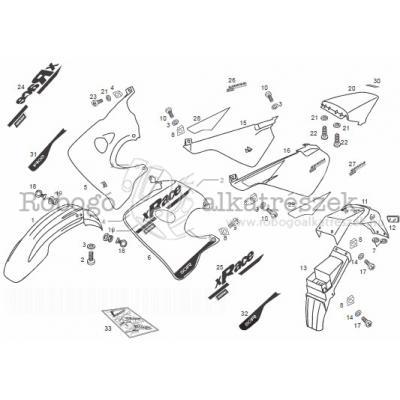Asus Z8PE-D12X Handbücher
Bedienungsanleitungen und Benutzerhandbücher für Computerhardware Asus Z8PE-D12X.
Wir stellen 1 PDF-Handbücher Asus Z8PE-D12X zum kostenlosen herunterladen nach Dokumenttypen zur Verfügung Bedienungsanleitung

Asus : Z8PE-D12X Bedienungsanleitung (168 Seiten)
Marke: Asus | Kategorie: Computerhardware | Größe: 11.59 MB |

Inhaltsverzeichnis
Contents
3
Typography
10
Product
15
1.1 Welcome!
17
ASUS EPU
20
Hardware
21
5520 IOH
28
CPU notch
33
2.6 Jumpers
45
Powering up
63
BIOS setup
67
4.4.5 PCIPnP
92
4.6 Boot menu
101
4.6.4 Security
104
4.7 Exit menu
106
Chapter summary
108
(Data striping)
109
(Data mirroring)
109
Utility
111
Select VD
126
5.3 Intel
131
See section
137
oppy disk drive
145
8. Press <Enter>
145
2003 Server OS
146
Enterprise
149
installation
152
9. Click
159
6.4.1 Windows
160
Server 2003
160
Appendix summary
166
 Asus RS700-E6/RS4 User Manual,
138 Seiten
Asus RS700-E6/RS4 User Manual,
138 Seiten
 Asus AP1600R-E2(AI2) User Manual,
150 Seiten
Asus AP1600R-E2(AI2) User Manual,
150 Seiten
 Asus P7F-E User Manual,
162 Seiten
Asus P7F-E User Manual,
162 Seiten
 Asus RS161-E4/PA2 User Manual,
126 Seiten
Asus RS161-E4/PA2 User Manual,
126 Seiten
 Asus M2N-LR/SATA User Manual,
113 Seiten
Asus M2N-LR/SATA User Manual,
113 Seiten
 Asus P5BV/SAS User Manual,
184 Seiten
Asus P5BV/SAS User Manual,
184 Seiten
 Asus K8N-DRE User Manual,
142 Seiten
Asus K8N-DRE User Manual,
142 Seiten
 Asus RS161-E5/PA2 User Manual,
124 Seiten
Asus RS161-E5/PA2 User Manual,
124 Seiten
 Asus LSI SAS3442X-R User Manual,
68 Seiten
Asus LSI SAS3442X-R User Manual,
68 Seiten
 Asus ESC4000 G2 User Manual,
200 Seiten
Asus ESC4000 G2 User Manual,
200 Seiten
 Asus PSCH-SR/SCSI User Manual,
102 Seiten
Asus PSCH-SR/SCSI User Manual,
102 Seiten
 Asus P9D-MV User Manual,
156 Seiten
Asus P9D-MV User Manual,
156 Seiten
 Asus RS740-E7-RS24-EG User Manual,
212 Seiten
Asus RS740-E7-RS24-EG User Manual,
212 Seiten
 Asus RS726Q-E7/RS12 User Manual,
202 Seiten
Asus RS726Q-E7/RS12 User Manual,
202 Seiten
 Asus P9D-E/4L User Manual,
159 Seiten
Asus P9D-E/4L User Manual,
159 Seiten
 Asus RS100-E4/PI2 User Manual,
156 Seiten
Asus RS100-E4/PI2 User Manual,
156 Seiten
 Asus RS500A-S6/PS4 User Manual,
142 Seiten
Asus RS500A-S6/PS4 User Manual,
142 Seiten
 Asus RS500-E6/PS4 User Manual,
144 Seiten
Asus RS500-E6/PS4 User Manual,
144 Seiten
 Asus K8N-LR User Manual,
120 Seiten
Asus K8N-LR User Manual,
120 Seiten
 Asus RS160-E4/PA4 User Manual,
186 Seiten
Asus RS160-E4/PA4 User Manual,
186 Seiten