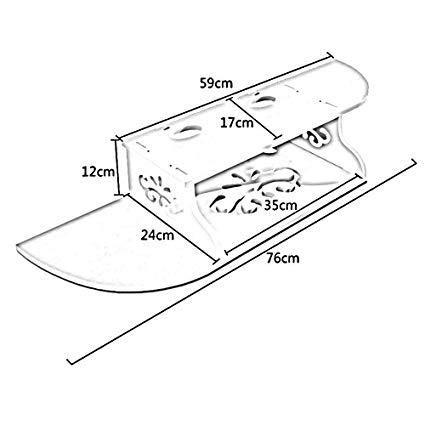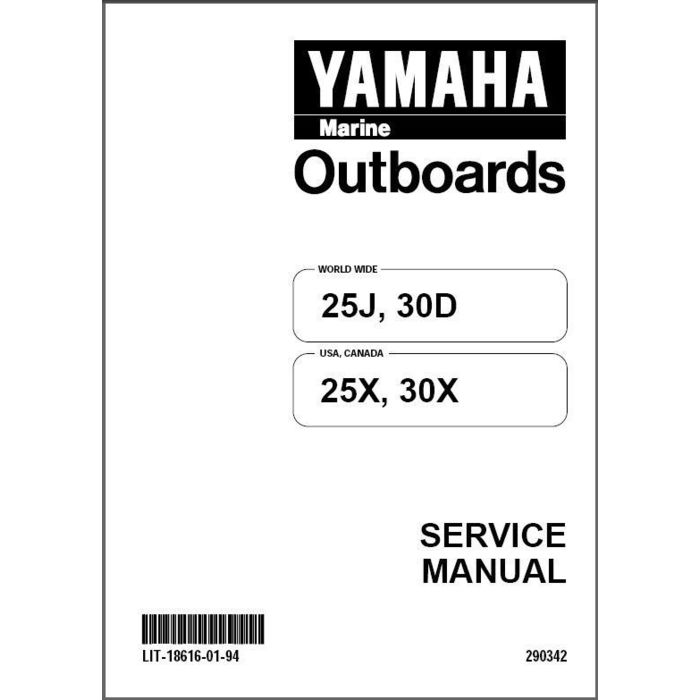Asus P3-PE5 Handbücher
Bedienungsanleitungen und Benutzerhandbücher für Computers Asus P3-PE5.
Wir stellen 3 PDF-Handbücher Asus P3-PE5 zum kostenlosen herunterladen nach Dokumenttypen zur Verfügung Bedienungsanleitung

Inhaltsverzeichnis
1.1 Welcome!
12
DDR2-533
24
Starting up
38
Preferences
44
WMI browser
46
DMI browser
46
PCI browser
47
4.3 Jumpers
51
(Default)
52
CPU FAN PWR
56
CPU FAN IN
56
CPU FAN PWM
56
SPDIFOUT
58
BIOS setup
61
Capacity
78
Cylinder
78
5.4.3 PCIPnP
83

Inhaltsverzeichnis
内部コンポーネント
35
フロントパネルの取外し
36
CPU の取付け
37
DIMM の取付け
38
拡張カードの取付け
39
光学ドライブの取付け
39
후면부 패널 사양
42
전면부 패널 사양
42
CPU 팬 & 힛싱크
43
조립 아래 위치
43
커버 제거하기
44
전면부 패널 제거하기
44
CPU 설치하기
45
DIMM 설치 하기
46
확장 카드 설치하기
47
커버 재설치하기
48

Inhaltsverzeichnis
Weitere Produkte und Handbücher für Computers Asus
| Modelle | Dokumententyp |
|---|---|
| ET1602C |
Bedienungsanleitung
 Asus ET1602C Manuale d'uso,
40 Seiten
Asus ET1602C Manuale d'uso,
40 Seiten
|
| G10AC |
Bedienungsanleitung
 Asus G10AC Manuel d'utilisation,
71 Seiten
Asus G10AC Manuel d'utilisation,
71 Seiten
|
| VivoTab Smart |
Bedienungsanleitung
 Asus VivoTab Smart Manual del usuario,
24 Seiten
Asus VivoTab Smart Manual del usuario,
24 Seiten
|
| BT6130 |
Bedienungsanleitung
 Asus BT6130 User Manual,
54 Seiten
Asus BT6130 User Manual,
54 Seiten
|
| BT1AH |
Bedienungsanleitung
 Asus BT1AH Benutzerhandbuch,
80 Seiten
Asus BT1AH Benutzerhandbuch,
80 Seiten
|
| CP6230 |
Bedienungsanleitung
  Инструкция по эксплуатации Asus CP6230,
198 Seiten
Инструкция по эксплуатации Asus CP6230,
198 Seiten
|
| CM1831 |
Bedienungsanleitung
 Asus CM1831 User Manual,
352 Seiten
Asus CM1831 User Manual,
352 Seiten
|
| Eee Pad Transformer TF101 |
Bedienungsanleitung
 Asus Eee Pad Transformer TF101 User Manual,
6 Seiten
Asus Eee Pad Transformer TF101 User Manual,
6 Seiten
|
| Eee PC R061PT |
Bedienungsanleitung
 Asus Eee PC R061PT Manual del usuario,
62 Seiten
Asus Eee PC R061PT Manual del usuario,
62 Seiten
|
| ET1602C |
Bedienungsanleitung
 Asus ET1602C Manual del usuario,
36 Seiten
Asus ET1602C Manual del usuario,
36 Seiten
|
| BP1AD |
Bedienungsanleitung
 Инструкция по эксплуатации Asus BP1AD,
87 Seiten
Инструкция по эксплуатации Asus BP1AD,
87 Seiten
|
| Transformer Pad (TF701T) |
Bedienungsanleitung
 Asus Transformer Pad (TF701T) User Manual,
102 Seiten
Asus Transformer Pad (TF701T) User Manual,
102 Seiten
|
| BP6335 |
Bedienungsanleitung
     Asus BP6335 User Manual,
510 Seiten
Asus BP6335 User Manual,
510 Seiten
|
| Fonepad 7 |
Bedienungsanleitung
 Asus Fonepad 7 User Manual,
102 Seiten
Asus Fonepad 7 User Manual,
102 Seiten
|
| CG8270 |
Bedienungsanleitung
 Asus CG8270 User Manual,
76 Seiten
Asus CG8270 User Manual,
76 Seiten
|
| MeMO Pad 10 |
Bedienungsanleitung
 Asus MeMO Pad 10 Manual del usuario,
86 Seiten
Asus MeMO Pad 10 Manual del usuario,
86 Seiten
|
| ET2321IUTH |
Bedienungsanleitung
 Asus ET2321IUTH Manuale d'uso,
2 Seiten
Asus ET2321IUTH Manuale d'uso,
2 Seiten
|
| T2-R |
Bedienungsanleitung
 Asus T2-R User Manual,
94 Seiten
Asus T2-R User Manual,
94 Seiten
|
| ET2011AGT |
Bedienungsanleitung
  Asus ET2011AGT Manuale d'uso,
44 Seiten
Asus ET2011AGT Manuale d'uso,
44 Seiten
|
| M70AD |
Bedienungsanleitung
 Asus M70AD Manuel d'utilisation,
56 Seiten
Asus M70AD Manuel d'utilisation,
56 Seiten
|