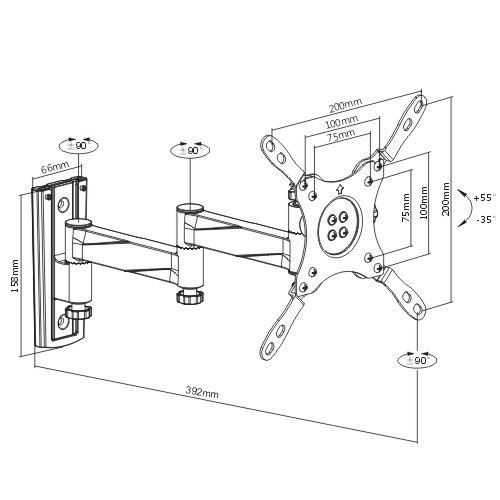Asus P5QL-E Handbücher
Bedienungsanleitungen und Benutzerhandbücher für Motherboard Asus P5QL-E.
Wir stellen 3 PDF-Handbücher Asus P5QL-E zum kostenlosen herunterladen nach Dokumenttypen zur Verfügung Bedienungsanleitung

Asus P5QL-E Bedienungsanleitung (165 Seiten)
Marke: Asus | Kategorie: Motherboard | Größe: 4.03 MB |

Inhaltsverzeichnis
Contents
3
Typography
11
1.1 Welcome!
17
Green ASUS
19
AI Booster
22
CPU notch
31
(Default)
44
Clear RTC
44
USBPW7-10
46
USBPW1112
46
PS2_USBPW56
46
USBPW1-4
46
PRI_EIDE
50
IE1394_2
53
SPDIF_OUT
55
ASUS P5QL-E
59
Powering up
60
P5QLE.ROM
68
4.5.5 PCIPnP
94
ASUS P5QL-E 4-35
100
4.7.3 Security
101
4.8 Tools menu
103
4.8.3 AI Net 2
104
4.9 Exit menu
106
Software
108
Chapter summary
109
Filelist
117
Information
121
Digital Output
122
Speakers
122
Microphone
123
Minimize
124
Audio I/O
126
3D Audio Demo
127
Preferences
129
WMI browser
131
DMI browser
131
PCI browser
132
Fan prole modes
138
The First Screen
147
ASUS P5QL-E 5-43
152
5.4.3 Intel
156
P5QL-E 5-49
158
P5QL-E 5-51
160
P5QL-E 5-53
162
P5QL-E 5-55
164

Asus P5QL-E Bedienungsanleitung (165 Seiten)
Marke: Asus | Kategorie: Motherboard | Größe: 4.07 MB |

Inhaltsverzeichnis
Typographie
11
Introduction
16
Green ASUS
20
AI Booster
23
Marque en
32
CPU FAN PWR
35
CPU FAN IN
35
CPU FAN PWM
35
DDR2-800 MHz
38
DDR2-667 MHz
40
(Default)
45
Clear RTC
45
USBPW7-10
47
USBPW1112
47
PS2_USBPW56
47
USBPW1-4
47
PRI_EIDE
51
IE1394_2
54
SPDIF_OUT
56
ASUS P5QL-E
59
Démarrer
61
P5QLE.ROM
69
Sous DOS
70
Sous Windows
70
4.5.5 PCIPnP
95
ASUS P5QL-E 4-35
101
4.7.3 Security
102
4.8.3 AI Net 2
105
Support
108
File list
117
Informations
121
Sortie numérique
122
Haut-parleurs
122
Entrée audio
123
Microphone
123
Effet Sonore
125
Mélangeur
125
E/S Audio
126
Démo Audio 3D
127
Preferences
129
Navigateur WMI
131
Navigateur DMI
131
Navigateur PCI
132
Écran principal
147
ASUS P5QL-E 5-43
152
P5QL-E 5-47
156
Utilitaire Intel
157
P5QL-E 5-49
158
P5QL-E 5-51
160
P5QL-E 5-53
162
P5QL-E 5-55
164

Inhaltsverzeichnis
Weitere Produkte und Handbücher für Motherboard Asus
| Modelle | Dokumententyp |
|---|---|
| P5G41T-M LX |
Bedienungsanleitung
 Asus P5G41T-M LX User Manual,
60 Seiten
Asus P5G41T-M LX User Manual,
60 Seiten
|
| P5AD2 Premium |
Bedienungsanleitung
 Asus P5AD2 Premium User Manual,
152 Seiten
Asus P5AD2 Premium User Manual,
152 Seiten
|
| P5QPL-VM |
Bedienungsanleitung
  Asus P5QPL-VM Manuel d'utilisation,
102 Seiten
Asus P5QPL-VM Manuel d'utilisation,
102 Seiten
|
| P8Q67-M DO/USB3/TPM |
Bedienungsanleitung
 Asus P8Q67-M DO/USB3/TPM Benutzerhandbuch,
59 Seiten
Asus P8Q67-M DO/USB3/TPM Benutzerhandbuch,
59 Seiten
|
| P5E3 DELUXE/WiFi-AP |
Bedienungsanleitung
 Asus P5E3 DELUXE/WiFi-AP User Manual,
186 Seiten
Asus P5E3 DELUXE/WiFi-AP User Manual,
186 Seiten
|
| M4A88TD-M/USB3 |
Bedienungsanleitung
 Asus M4A88TD-M/USB3 Benutzerhandbuch,
76 Seiten
Asus M4A88TD-M/USB3 Benutzerhandbuch,
76 Seiten
|
| TX97-XE |
Bedienungsanleitung
 Asus TX97-XE User Manual,
64 Seiten
Asus TX97-XE User Manual,
64 Seiten
|
| P5GC-MX/GBL |
Bedienungsanleitung
  Asus P5GC-MX/GBL Manuel d'utilisation,
96 Seiten
Asus P5GC-MX/GBL Manuel d'utilisation,
96 Seiten
|
| P5QPL-AM |
Bedienungsanleitung
       Инструкция по эксплуатации Asus P5QPL-AM,
38 Seiten
Инструкция по эксплуатации Asus P5QPL-AM,
38 Seiten
|
| B85M-G |
Bedienungsanleitung
 Asus B85M-G User Manual,
75 Seiten
Asus B85M-G User Manual,
75 Seiten
|
| P5KPL-C |
Bedienungsanleitung
  Asus P5KPL-C Manuel d'utilisation,
29 Seiten
Asus P5KPL-C Manuel d'utilisation,
29 Seiten
|
| P5QC |
Bedienungsanleitung
 Asus P5QC Benutzerhandbuch,
188 Seiten
Asus P5QC Benutzerhandbuch,
188 Seiten
|
| M5A97 R2.0 |
Bedienungsanleitung
 Asus M5A97 R2.0 Manuel d'utilisation,
148 Seiten
Asus M5A97 R2.0 Manuel d'utilisation,
148 Seiten
|
| M4A78 Pro |
Bedienungsanleitung
 Asus M4A78 Pro Benutzerhandbuch,
72 Seiten
Asus M4A78 Pro Benutzerhandbuch,
72 Seiten
|
| F1A55 R2.0 |
Bedienungsanleitung
 Asus F1A55 R2.0 User Manual,
76 Seiten
Asus F1A55 R2.0 User Manual,
76 Seiten
|
| P5GC-MX |
Bedienungsanleitung
        Asus P5GC-MX User Manual,
38 Seiten
Asus P5GC-MX User Manual,
38 Seiten
|
| P5N-D |
Bedienungsanleitung
  Asus P5N-D Manuel d'utilisation,
164 Seiten
Asus P5N-D Manuel d'utilisation,
164 Seiten
|
| Crosshair II Formula |
Bedienungsanleitung
 Asus Crosshair II Formula Benutzerhandbuch,
186 Seiten
Asus Crosshair II Formula Benutzerhandbuch,
186 Seiten
|
| P8Z68 DELUXE |
Bedienungsanleitung
 Asus P8Z68 DELUXE Manuel d'utilisation,
155 Seiten
Asus P8Z68 DELUXE Manuel d'utilisation,
155 Seiten
|
| CUW-B |
Bedienungsanleitung
 Asus CUW-B User Manual,
96 Seiten
Asus CUW-B User Manual,
96 Seiten
|